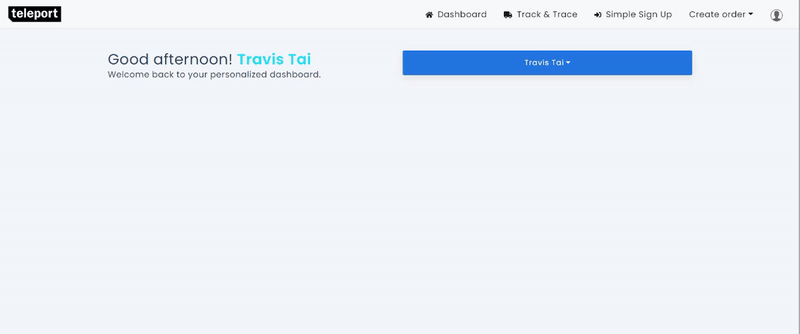Teleport DashboardUpdated 9 months ago
Real-time utilization reports |
The Teleport dashboard can be utilized to track your order history and the activity of your delivery. It is designed to allow customers to track their parcels at any time and from anywhere, with it’s user-friendly interface.
Navigating to your dashboard
Select the dropdown > Select your organisation
Dashboard Data
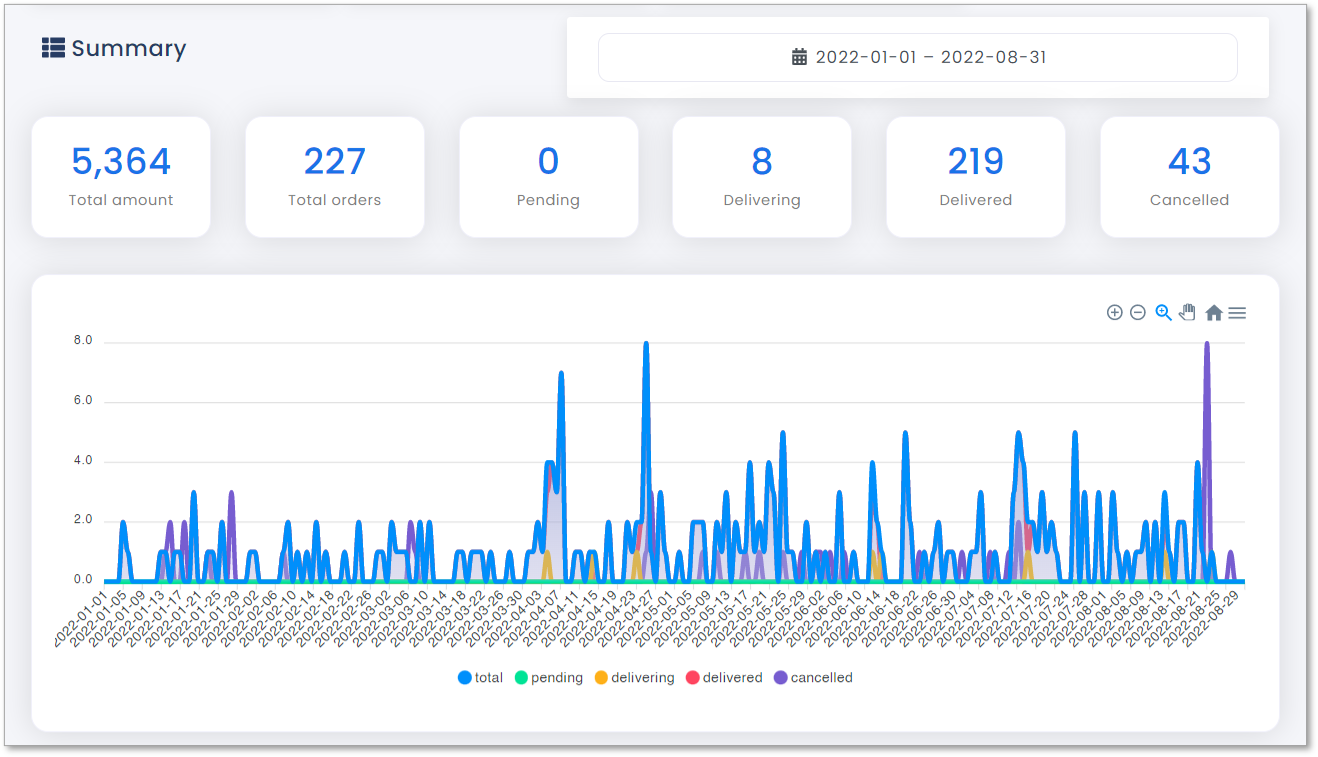
| Date | Filter your reporting start & end date. |
| Total amount | Total amount spent on orders placed with Teleport. |
| Total orders | For all orders with the following status: Pending, Delivering & Delivered |
Pending | Orders awaiting pick up by Teleport / Logistics partner |
| Delivering | Orders that are currently in-progress for delivery |
| Delivered | Orders that have successfully been delivered |
| Cancelled | Orders that have been cancelled. (Need to cancel an order? Here's how) |
Exporting Dashboard Data
If you'd like to download the dashboard data / graph for reporting or further analysis, you may do so by clicking the sandwich menu (☰) and select Download SVG / PNG / CSV
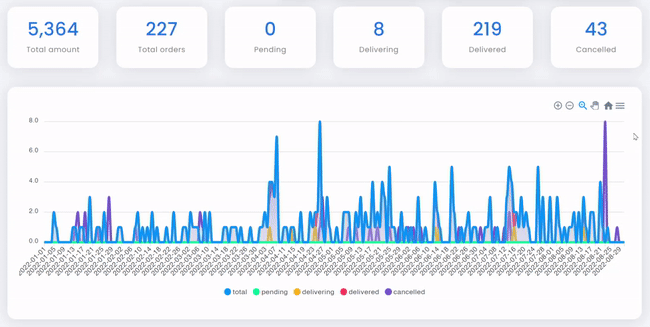
Was this article helpful?
Yes
No