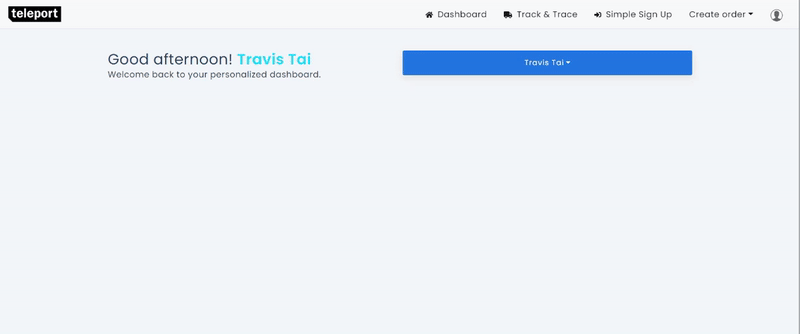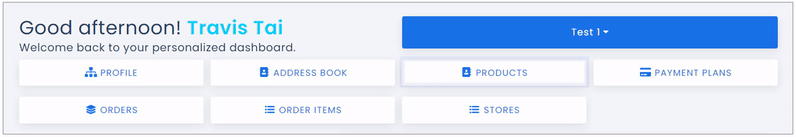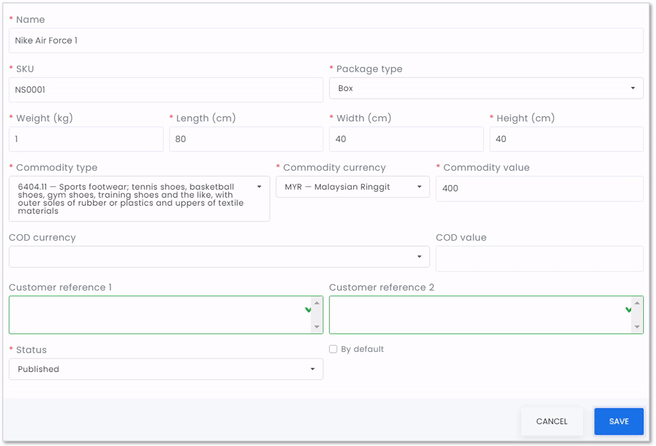Notes:
- Maximum parcel dimensions: L+W+H < 150cm, Longest Side <100cm.
- Maximum parcel weight is 30kg.
- Leave the COD currency and value blank. COD services are currently not available.
- Customer reference 1 & 2 are not applicable.
- Set Status as Published.