1. How do I sign up for an account?Updated 9 months ago
Signing up for an account with Teleport takes no more than 60 seconds! |
1. Visit our Teleport Delivery portal or click here to sign up for an account.
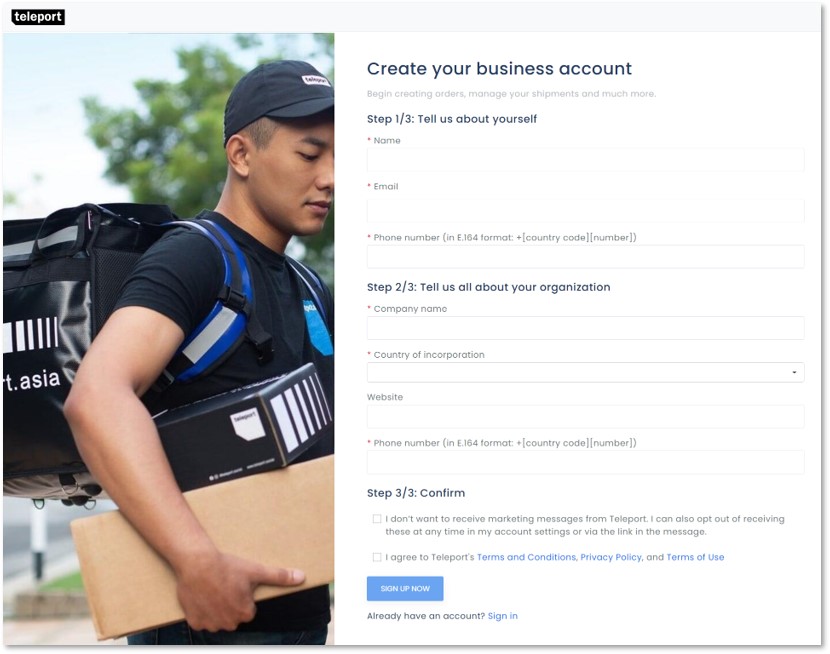
2. Fill up the Sign Up form then click on the "SIGN UP NOW" button.
- Personal Info
- Name
- Business Email Address
- Personal Contact Number
- Organization / Business info
- Company Name
- Country of Incorporation
- Business Contact Number
- Agree to Terms
3. An activation email titled "Activate your account" will be sent from [email protected] to your registered business email. Click the ACTIVATE NOW button to activate your account.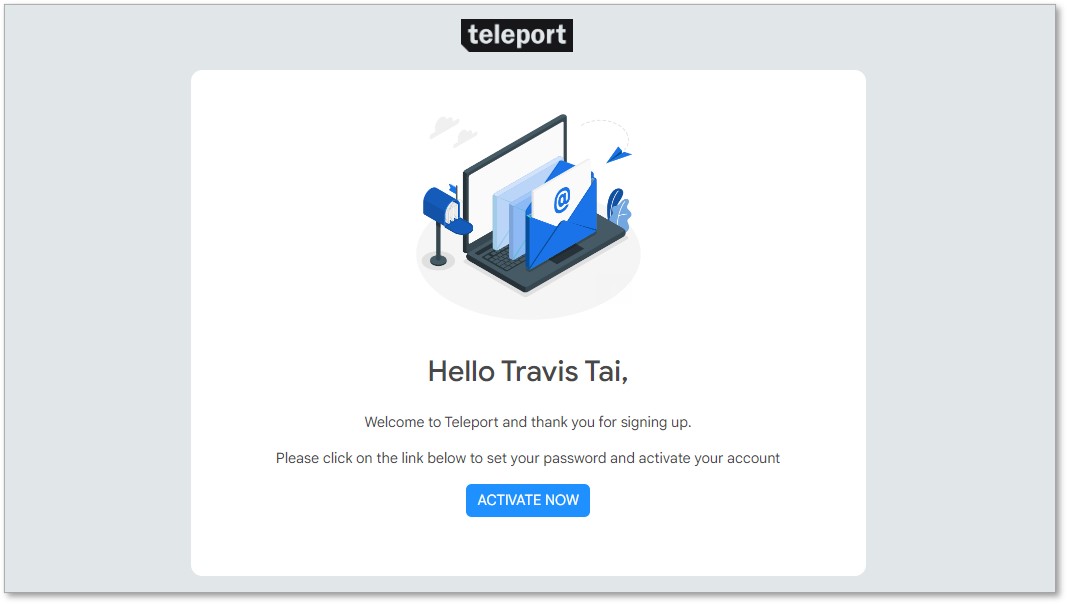
4. Lastly, go ahead and set a new password for your newly created account.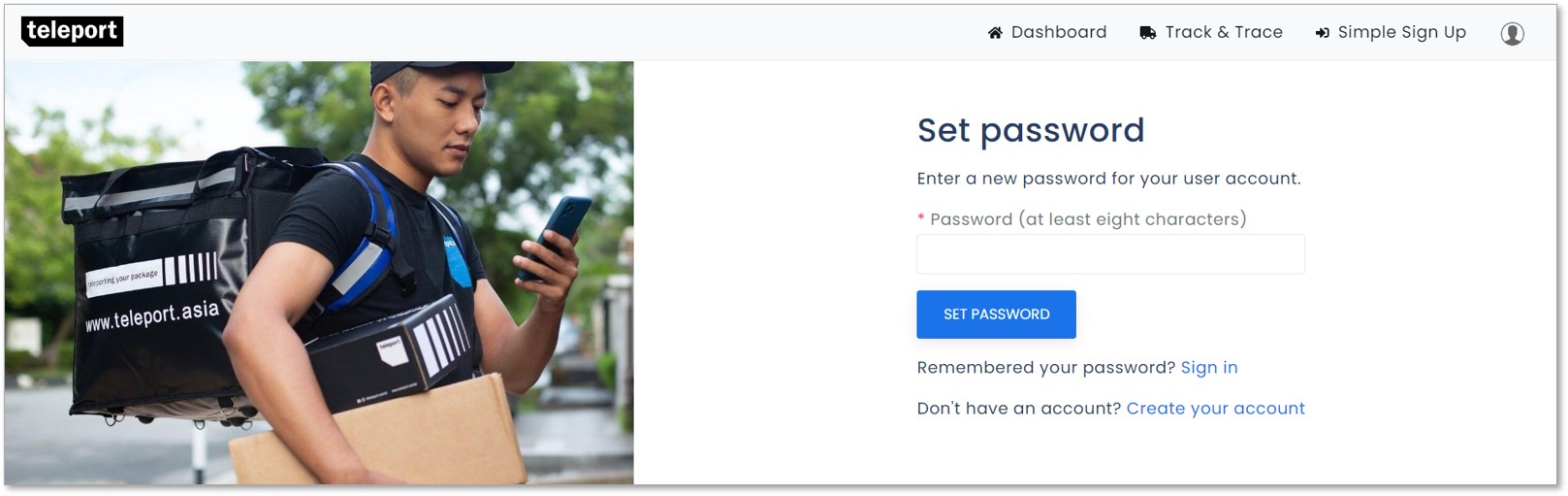
Congratulations! You've successfully registered an account with Teleport. What's Next? Complete the following next steps to make order creation easier: -or- Jump straight into creating your first order with Teleport.
|
Was this article helpful?
Yes
No